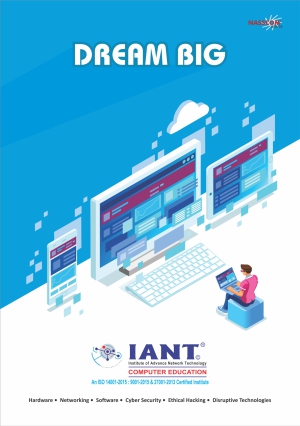CompTIA Cloud+
The CompTIA Cloud+ certification is an internationally recognized validation of the knowledge required of IT practitioners working in cloud computing environments.
The CompTIA Cloud+ exam will certify the successful candidate has the knowledge and skills required to understand standard cloud methodologies; to implement, maintain, and deliver cloud technologies (e.g., network, storage, and virtualization technologies); and to understand aspects of IT security and use industry best practices related to cloud implementations.
CompTIA Cloud+ : CV0-002
1.0 Configuration and Deployment
Analyze system requirements to ensure successful system deployment.
- Appropriate commands, structure, tools, and automation/orchestration as needed
- Platforms and applications
- Interaction of cloud components and services
- Interaction of non-cloud components and services
- Baselines
- Target hosts
- Existing systems
- Cloud architecture
- Cloud elements/target objects
Execute a provided deployment plan.
- Apply the Change Management Process
- Refer to documentation and follow standard operating procedures
- Execute workflow
- Configure automation and orchestration, where appropriate, for the system being deployed
- Use commands and tools as needed
- Document results
Determine if a given testing plan is appropriate.
- Underlying environment considerations included in the testing plan
- Testing techniques
Analyze testing results to determine if the testing was successful in relation to given system requirements.
- Consider success factor indicators of the testing environment
- Document results
- Baseline comparisons
- SLA comparisons
- Cloud performance fluctuation variables
Analyze sizing, subnetting, and basic routing for a provided deployment of the virtual network.
- Cloud deployment models
- Network components
- Applicable port and protocol considerations when extending to the cloud
- Determine configuration for the applicable platform as it applies to the network
- Determine if cloud resources are consistent with the SLA and/or change management requirements
Analyze CPU and memory sizing for a provided deployment.
- Available vs. proposed resources
- Memory technologies
- CPU technologies
- Effect to HA/DR
- Performance considerations
- Cost considerations
- Energy savings
- Dedicated compute environment vs. shared compute environment
Analyze the appropriate storage type and protection capability for a provided deployment.
- Requested IOPS and read/ write throughput
- Protection capabilities
- Storage types
- Access protocols
- Management differences
- Provisioning model
- Storage technologies
- Storage tiers
- Overcommitting storage
- Security configurations for applicable platforms
Analyze characteristics of the workload (storage, network, compute) to ensure a successful migration.
- Migration types
- Source and destination format of the workload
- Network connections and data transfer methodologies
- Standard operating procedures for the workload migration
- Environmental constraints
Apply elements required to extend the infrastructure into a given cloud solution.
- Identity management elements
- Appropriate protocols given requirements
- Element considerations to deploy infrastructure services such as:
2.0 Security
Apply security configurations and compliance controls to meet given cloud infrastructure requirements.
- Company security policies
- Apply security standards for the selected platform
- Compliance and audit requirements governing the environment
- Encryption technologies
- Key and certificate management
- Tunneling protocols
- Implement automation and orchestration processes as applicable
- Appropriate configuration for the applicable platform as it applies to compute
Apply the appropriate ACL to the target objects to meet access requirements according to a security template.
- Authorization to objects in the cloud
- Effect of cloud service models on security implementations
- Effect of cloud deployment models on security implementations
- Access control methods
Implement defined security technologies to meet given security requirements.
- Data classification
- Concepts of segmentation and micro-segmentation
- Use encryption as defined
- Use multifactor authentication as defined
- Apply defined audit/ compliance requirements
Apply the appropriate security automation technique to the target system.
- Tools
- Security services
- Techniques
- Impact of security tools to systems and services
- Impact of security automation techniques as they relate to the criticality of systems
3.0 Maintenance
Cloud service model, determine the appropriate methodology to apply given patches.
- Scope of cloud elements to be patched
- Patching methodologies and standard operating procedures
- Use order of operations as it pertains to elements that will be patched
- Dependency considerations
Apply the appropriate automation tools to update cloud elements.
- Types of updates
- Automation workflow
- Activities to be performed by automation tools
Apply an appropriate backup or restore method.
- Backup types
- Backup targets
- Other considerations
Apply appropriate disaster recovery methods.
- DR capabilities of a cloud service provider
- Other considerations
Apply the appropriate steps to ensure business continuity.
- Business continuity plan
- SLAs for BCP and HA
Apply the appropriate maintenance automation technique to the target objects.
- Maintenance schedules
- Impact and scope of maintenance tasks
- Impact and scope of maintenance automation techniques
- Include orchestration as appropriate
- Maintenance automation tasks
4.0 Management
Analyze defined metrics to determine the presence of an abnormality and/or forecast future needed cloud resources.
- Monitoring
- Event correlation
- Forecasting resource capacity
- Policies in support of event collection
- Policies to communicate alerts appropriately
Determine the appropriate allocation of cloud resources.
- Resources needed based on cloud deployment models
- Capacity/elasticity of cloud environment
- Support agreements
- Configuration management tool
- Resource balancing techniques
Determine when to provision/deprovision cloud resources.
- Usage patterns
- Cloud bursting
- Cloud provider migrations
- Extending cloud scope
- Application life cycle
- Business need change
Implement account provisioning techniques in a cloud environment to meet security and policy requirements.
- Identification
- Authentication methods
- Authorization methods
- Account life cycle
- Account management policy
- Automation and orchestration activities
Analyze deployment results to confirm they meet the baseline.
- Procedures to confirm results
Specific environment and related data (e.g., performance, capacity, trends), apply appropriate changes to meet expected criteria.
- Analyze performance trends
- Refer to baseline
- Refer to SLAs
- Tuning of cloud target objects
- Recommend changes to meet expected performance/capacity
Given SLA requirements, determine the appropriate metrics to report
- Chargeback/showback models
- Dashboard and reporting
5.0 Troubleshooting
Troubleshoot a deployment issue.
- Common issues in the deployments
Troubleshoot common capacity issues.
- Exceeded cloud capacity boundaries
- Deviation from original baseline
- Unplanned expansions
Troubleshoot automation/orchestration issues.
- Breakdowns in the workflow
Troubleshoot connectivity issues.
- Common networking issues
- Network tool outputs
- Network connectivity tools
- Remote access tools for troubleshooting
Troubleshoot security issues.
- Authentication issues
- Authorization issues
- Federation and single sign-on issues
- Certificate expiration
- Certification misconfiguration
- External attacks
- Internal attacks
- Privilege escalation
- Internal role change
- External role change
- Security device failure
- Incorrect hardening settings
- Unencrypted communication
- Unauthorized physical access
- Unencrypted data
- Weak or obsolete security technologies
- Insufficient security controls and processes
- Tunneling or encryption issues
Explain the troubleshooting methodology.
- Always consider corporate policies, procedures, and impacts before implementing changes
- Identify the problem
- Establish a theory of probable cause (question the obvious)
- Test the theory to determine cause
- Establish a plan of action to resolve the problem and implement the solution
- Verify full system functionality and, if applicable, implement preventive measures
- Document findings, actions, and outcomes