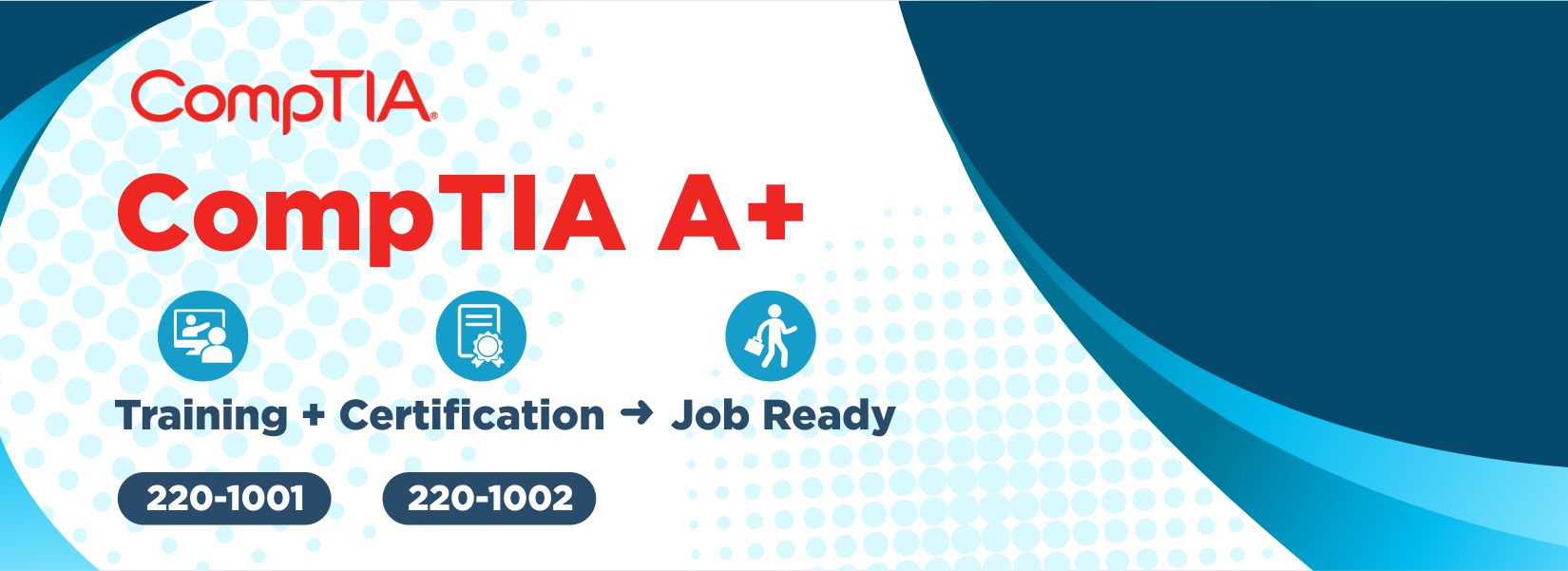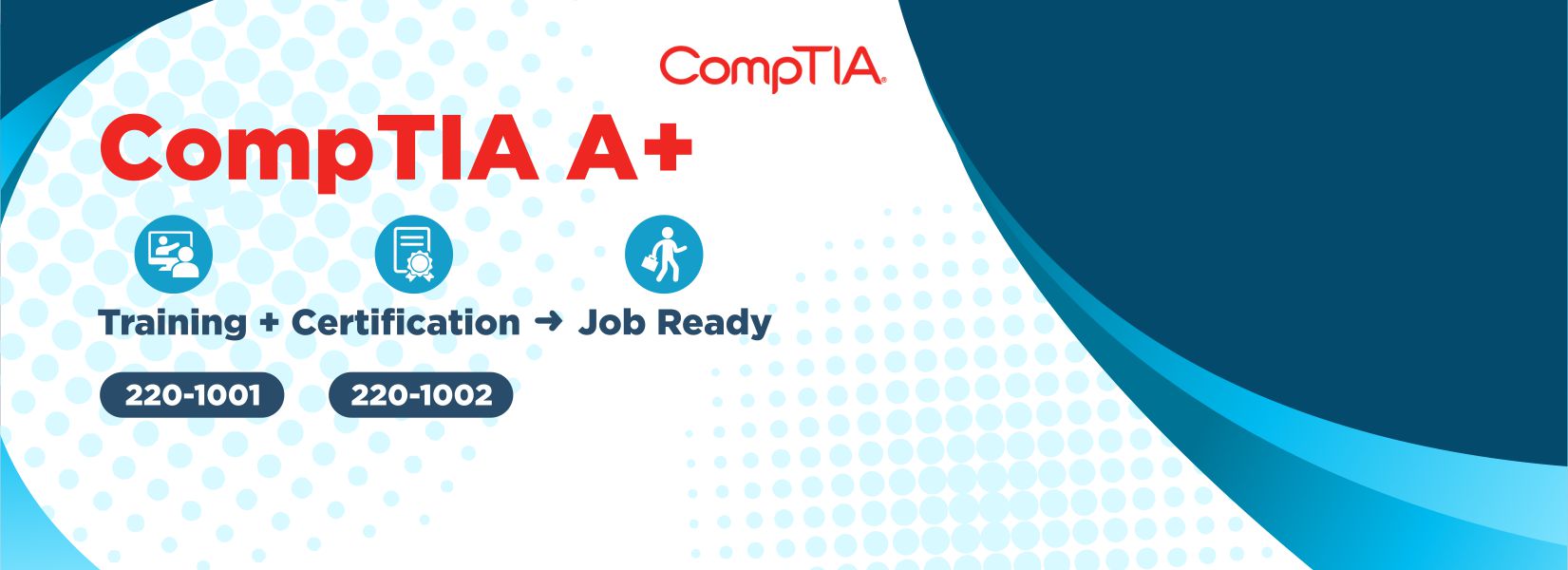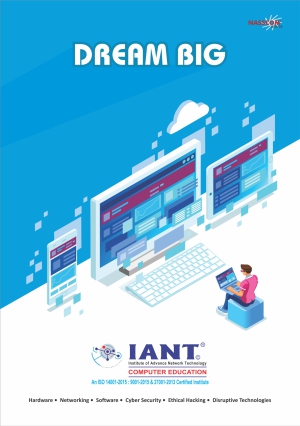CompTIA A+
CompTIA A+ certified professionals are proven problem solvers. They support today's core technologies from security to cloud to data management and more. CompTIA A+ is the industry standard for launching IT careers into today's digital world. This course is designed for individuals who have basic computer user skills and who are interested in obtaining a job as an entry-level IT technician. This course is also designed for students who are seeking the CompTIA A+ certification and who want to prepare for the CompTIA A+ Core 1 220-1001 Certification Exam and the CompTIA A+ Core 2 220-1002 Certification Exam.
CompTIA A+ CORE 1 and 2 (220-1001 – 220-1002) Objectives
1. Supporting Operating Systems
- Identify Common Operating Systems
- Use Windows Features and Tools
- Manage Files in Windows
- Manage Disks and devices in Windows
- Troubleshooting Methodology
2. Installing and Configuring PC Components
- Use Appropriate Safety Procedures
- PC Components
- Common Connection Interfaces
- Install Peripheral Devices
3. Installing, Configuring, and Troubleshooting Display and Multimedia Devices
- Install and Configure Display Devices
- Install and Configure Multimedia Devices
- Troubleshoot Display Devices
4. Installing, Configuring, and Troubleshooting Storage Devices
- Install System Memory
- Install and Configure Mass Storage Devices and Removable Storage
- Configure RAID
- Troubleshoot Storage Devices
5. Installing, Configuring, and Troubleshooting Internal System Components
- Install and Upgrade CPUs
- Configure and Update BIOS/UEFI
- Install Power Supplies
- Troubleshoot Internal System Components
- Configure a Custom PC
6. Installing, Configuring, and Maintaining Operating Systems
- Configure and Use Linux
- Configure and Use MacOS
- Install and Upgrade Operating Systems
7. Maintaining and Troubleshooting Microsoft Windows
- Install and Manage Windows Applications
- Troubleshoot Windows
8. Network Infrastructure Concepts
- Wired Networks
- Wireless Networks
- Network Configuration Concepts
9. Configuring and Troubleshooting Networks
- Configure Network Connection Settings
- Install and Configure SOHO Networks
- Configure SOHO Network Security
- Troubleshoot Network Connections
- Configure Remote Access
- Install and Configure IoT Devices
10. Managing Users, Workstations, and Shared Resources
- Manage Users
- Configure Shared Resources
- Configure Active Directory Accounts and Policies
11. Client Virtualization and Cloud Computing
- Configure Client-Side Virtualization
- Cloud Computing Concepts
12. Security Concepts
- Logical Security Concepts
- Threats and Vulnerabilities
- Physical Security Measures
13. Securing Workstations and Data
- Implement Security Best Practices
- Implement Data Protection Policies
- Protect Data During Incident Response
14. Troubleshooting Workstation Security Issues
- Detect, Remove, and Prevent Malware
- Troubleshoot Common Workstation Security Issues
15. Supporting and Troubleshooting Laptops
- Use Laptop Features
- Install and Configure Laptop Hardware
- Troubleshoot Common Laptop Issues
16. Supporting and Troubleshooting Mobile Devices
- Mobile Device Types
- Connect and Configure Mobile Device Accessories
- Configure Mobile Device Network Connectivity
- Secure Mobile Devices
- Troubleshoot Mobile Device Issues
17. Installing, Configuring, and Troubleshooting Print Devices
- Maintain Laser Printers
- Maintain Inkjet Printers
- Maintain Impact, Thermal, and 3D Printers
- Install and Configure Imaging Devices
- Troubleshoot Print Device Issues
18. Implementing Operational Procedures
- Create and Maintain Documentation
- Implement Disaster Prevention and Recovery Methods
- Professionalism and Communication