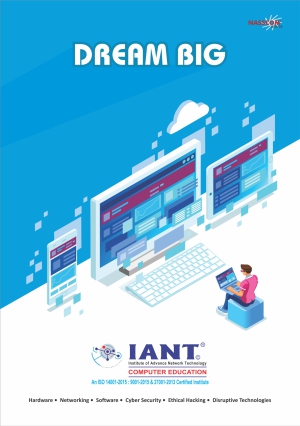HTML
With the constantly changing web technology landscape, there’s a growing need to develop search-engine friendly pages. More and more companies are seeking trained HTML professionals who can make the website accessible to a huge audience. Star HTML is a comprehensive certification program that equips candidates with the fundamentals of HTML, advanced HTML and CSS. The course is best suited for web designers, web/mobile app developers, and web application developers.
The Star HTML certification program helps learners acquire a fundamental understanding of web development, the key role HTML plays in web development. The course provides the learners in-depth knowledge about creating a webpage, understanding the various elements in the structure of a webpage such as title, header, body, paragraph, and footer. The course then discusses advance concepts lists, links, tables, forms, multimedia, geolocation, web storage and application cache. This course also covers designing webpages with CSS3 to format, style and animate various elements of the webpage.
Audience
- Beginner to Intermediate
HTML Course Objectives
In this course, you will learn about:
- The fundamentals of web development
- The basics of mark-up language like HTML
- Creating your first webpage in HTML5
- Creating lists, hyperlinks, tables and forms
- Adding media and animation in a webpage
- Formatting the HTML webpage with CSS
- Interacting with webpage using JavaScript and jQuery
- Creating a responsive website
- Deploying the website on web server
Course Outcome
After competing this course, you will be able to:
- Describe the fundamentals of web development and HTML
- Develop HTML-based website
- Explain lists, hyperlinks, tables and forms
- Demonstrate how to design a webpage with CSS
- Employ media and animation in a webpage
- Use interactions with UI controls with events
- Validate user inputs
- Develop adaptive UI
Table of Contents outline
- Introduction to Web Development
- Designing you a First web page with HTML 5
- Creating Lists and Links in HTML 5
- Creating Tables in HTML5
- Creating Forms in HTML
- Adding Media in Your Web Page
- Designing with CSS
- Animating with CSS
- Using JavaScript with HTML
- Using jQuery with HTML
- Responsive Web Designing
- Deploying the Website on Web Server
- Best Practices
- Lab 1 – Creating a Simple Web Page
- Lab 2 – Using Hyperlinks
- Lab 3 – Using Background Colour & Align Property of CSS
- Lab 4 – Using Formatting Attributes
- Lab 5 – Using Quotation and Citation Tags
- Lab 6 – Enhancing Page Look with CSS Properties
- Lab 7 – Using Image Link & Float Property in CSS
- Lab 8 – Using the Bookmark Link on a Page
- Lab 9 – Using HTML Tables to Show a Mark Sheet
- Lab 10 – Using Nested List to Show Index
- Lab 11 – Designing a Horizontal Menu with <div> Tag
- Lab 12 – Designing HTML Layout and Using <nav> Tag
- Lab 13 – Creating a Registration Form
- Lab 14 – Using the Geolocation Feature
- Lab 15 – Writing a JavaScript Code For: